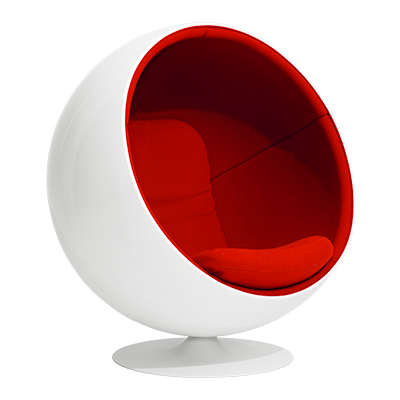INTRODUCING
Image Stack Group
Sometimes we have to show images in a stack group format to create an eye-catchy look. But it’s so tough to create a single stack group of images with Elementor. But with our Elementor Image Stack Group widget, you can easily create an image stacked group within Elementor. You can get the Elementor Image Stack Group widget in the free version of HappyAddons.
Image Stack Group
You can set the different shapes of group images or icons
Different Size of Image Stack Group
You can set the different sizes of group images or icons
Social Share
You can set the different shapes of group images or icons