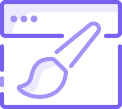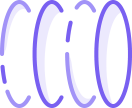INTRODUCING
Info Box
Create beautiful information boxes using icons, links and texts, and make them slick using the built in positioning features
Design 1
Multi color icon with border outline
Design 2
Easily include image icon in the info box and adjust the size, color and other
Design 3
Various background color for individual widget
Design 4
Use icon background and make it circular with border
Design 5
Dark color with white circular background for icon
Design 6
Drop shadow with white background color for widget
Design 7
Capsule shape info box with image icon

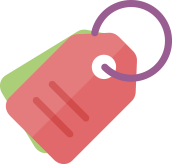
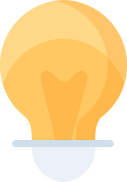
Design 8
Offset for the icon box
Design 9
Offset for icon box with 360 degree rotation
Design 10
Background image for individual widget
Design 11
This is a sample text for happy addons info box widget. Decorate your product feature with Info Box with lots of variation